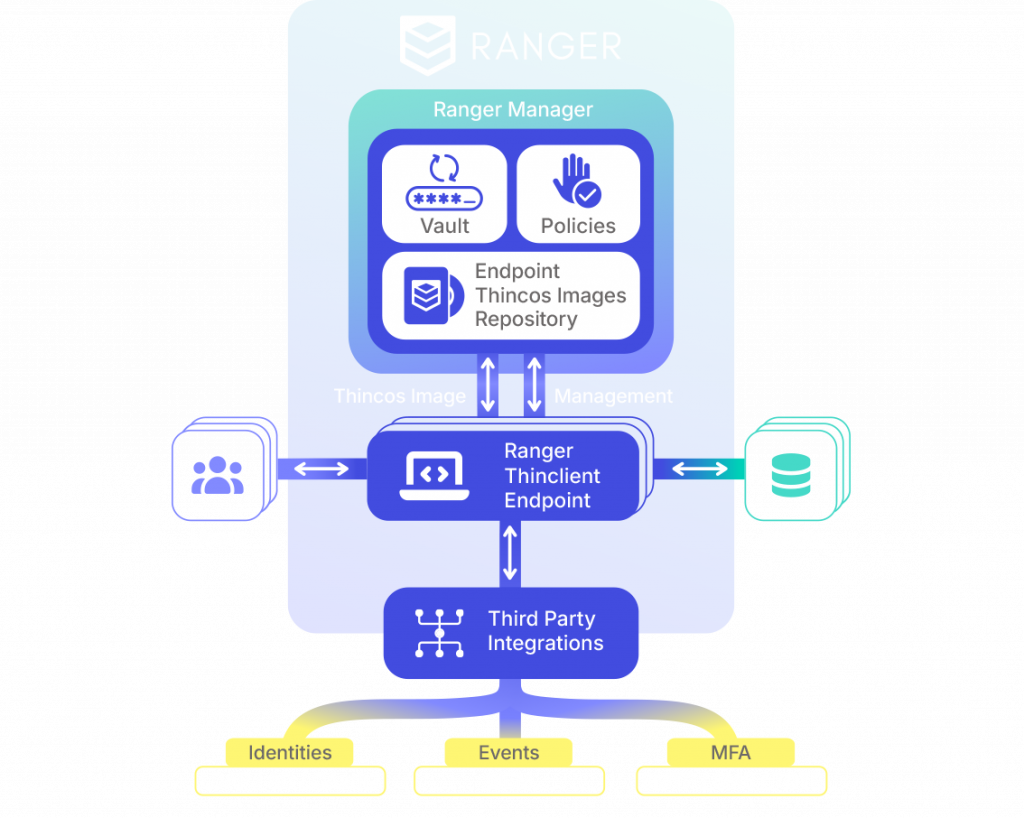Local Shielded Workspace LSW
Ranger is a server-based software + Thin Client devices solution that provides a Local Shielded Workspace (LSW) to securely access critical IT/OT assets — with strong isolation, centralized control, and seamless user experience.
Powered by ThinCOS
Shielded by design. Simple by default.
All user activity takes place in a controlled and shielded local environment. No general-purpose OS. No local attack surface. No distractions.
Thin clients boot directly into a read-only, non-persistent ThinCOS image.
System images are managed and updated centrally via Ranger Manager.
Users only see and access what they are explicitly authorized to.
Every session is isolated, shielded, and governed by policy.
Enable a secure, controlled, and effortless user experience.
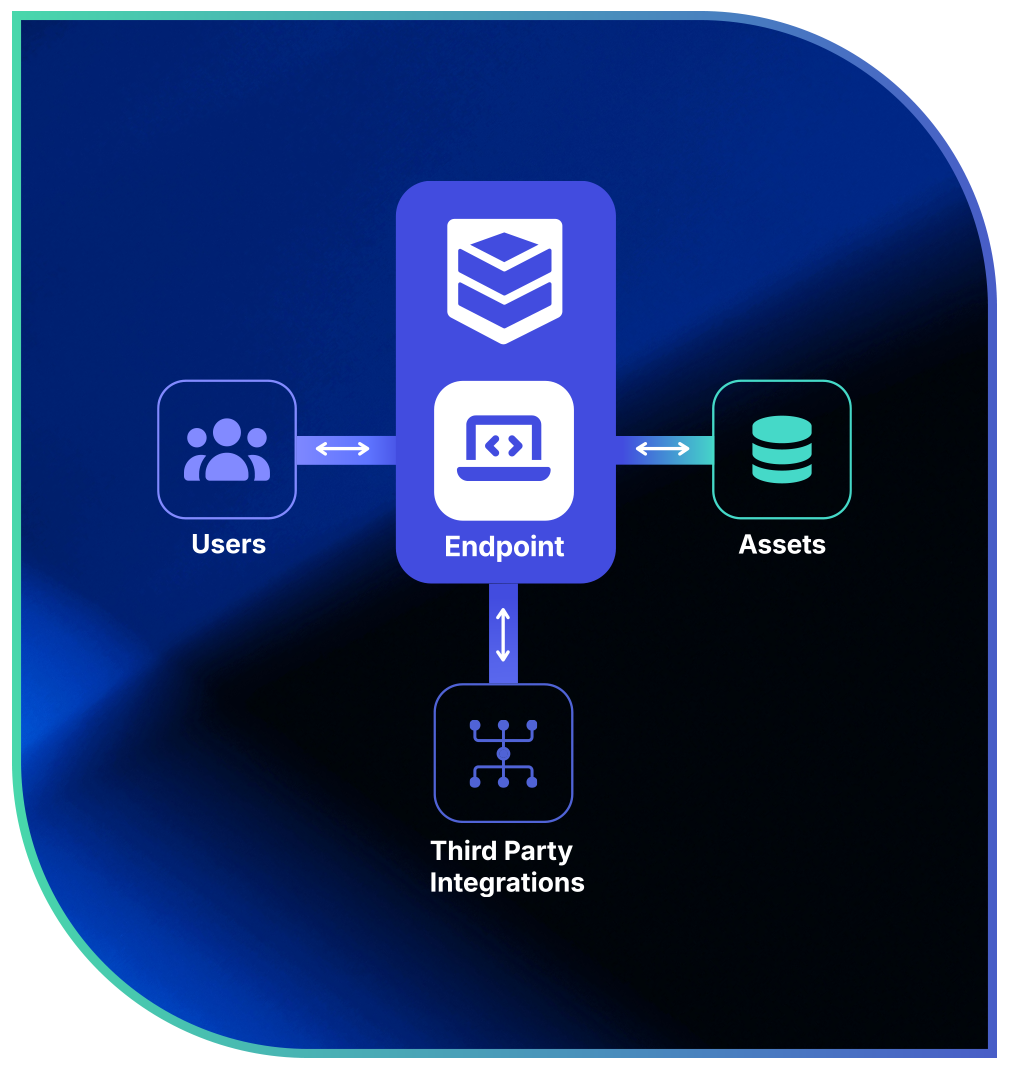
SECURE LOCAL ACCESS
WITH ZERO TRUST PRINCIPLES
Ranger provides secure, centralized control over workstations in environments where remote work is not suitable or allowed. By replacing traditional PCs with thin clients running ThinCOS, Ranger drastically reduces the attack surface while maintaining usability.
Ranger works standalone — or integrated with Endurance
Ranger can be deployed independently to protect local access points, or used as a shielded endpoint device for Endurance — delivering a unified workspace strategy across local and remote use cases.
KEY FEATURES INCLUDE
HOW IT WORKS
Deploy Ranger Manager
Install the server component on-premise or virtualized. Configure system images, roles and policies centrally.Boot Thin Clients
Devices start directly into ThinCOS, the shielded OS. No user has access to local storage or the underlying system.
User login and access
Users authenticate and work inside a shielded local workspace tailored to their role — with access only to permitted assets and tools.Total central control
Admins can monitor activity, push updates, assign access and rotate credentials from a single control point.WE HELP YOU
If you need to learn more about our solutions and wish to obtain technical or commercial information, please fill out the following form:
Contact form